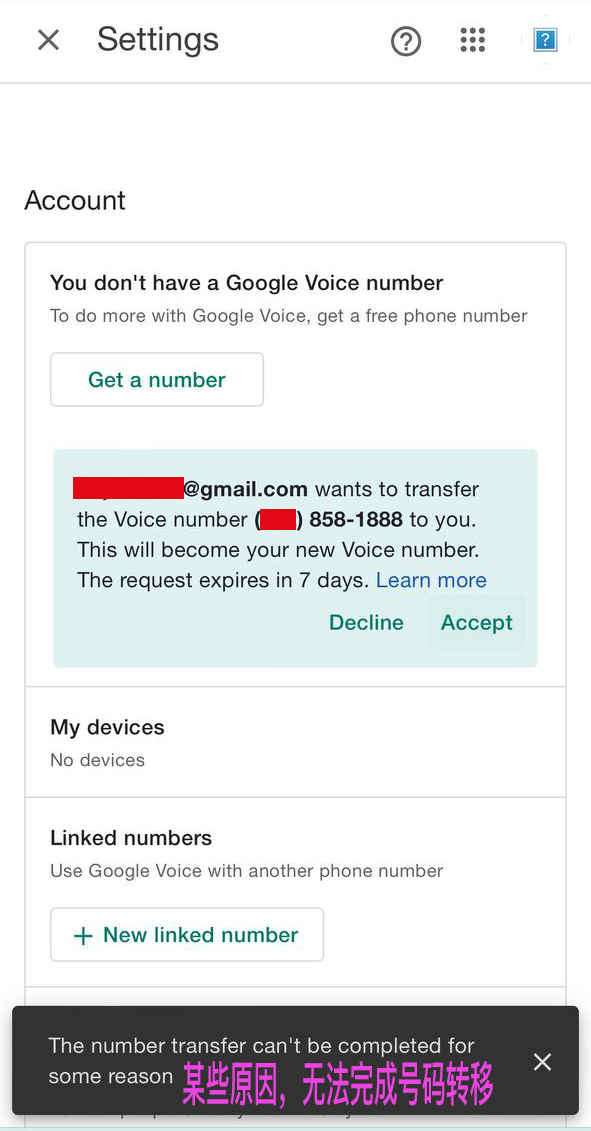Google Voice转移和使用教程
一、Google账号管理
快捷链接:
修改显示语言:https://myaccount.google.com/language?gar=1
修改账号密码:https://myaccount.google.com/signinoptions/password
修改辅助邮箱:https://myaccount.google.com/recovery/email
绑定手机号码:https://myaccount.google.com/signinoptions/rescuephone
退出其他设备:https://myaccount.google.com/device-activity
二、转移接收教程
特别提醒:以下操作必须在美国IP环境下完成!
转移规则
一、转移账户,不能转移的
1、注册Google voice时间不到7天
2、在四个月内已经成功转移过一次号码
3、最近删除了一个号码并获得了一个新号码
二、接收账户,不能接收的
1、Google帐户未接受Google Voice服务条款
2、Google帐户在12个月内已经接受了3个转移请求
3、转移的账号最近被停用恢复或者登录异常验证手机登录
三、Google Voice官方转移规则
https://support.google.com/voice/answer/12083094
转移步骤
Google Voice 官网
https://voice.google.com
1、打开Google Voice官网
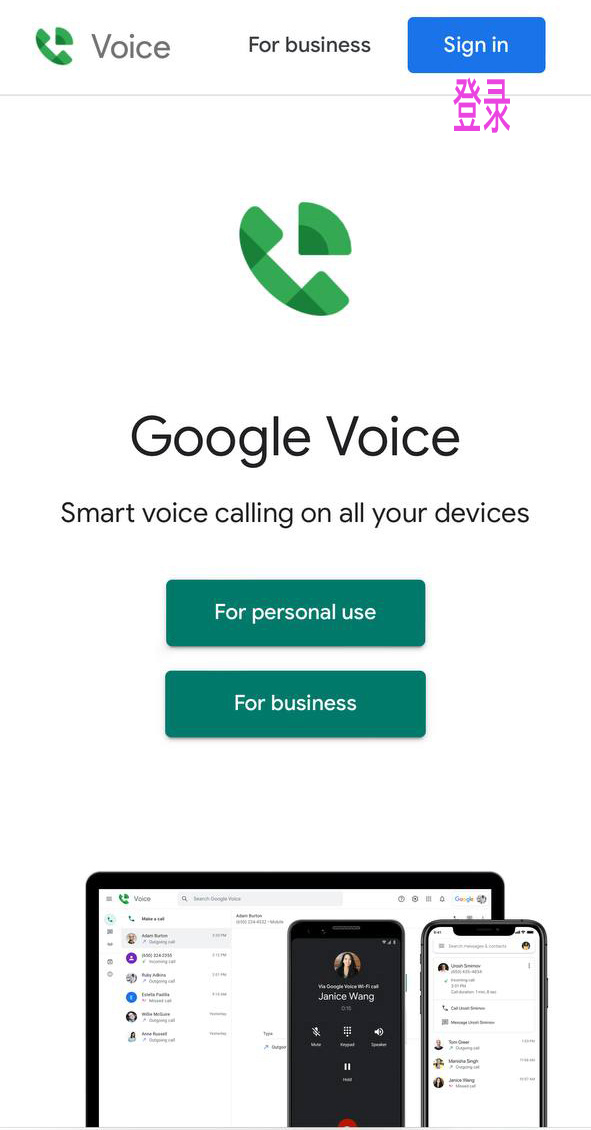
2、请输入你的Gmail邮箱
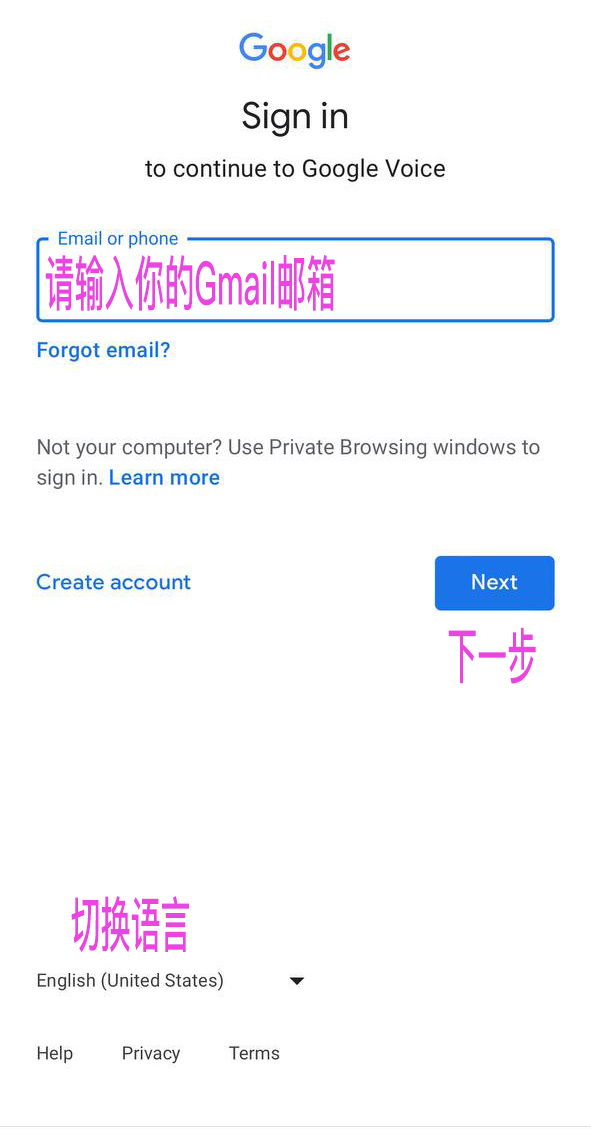
3、请输入密码
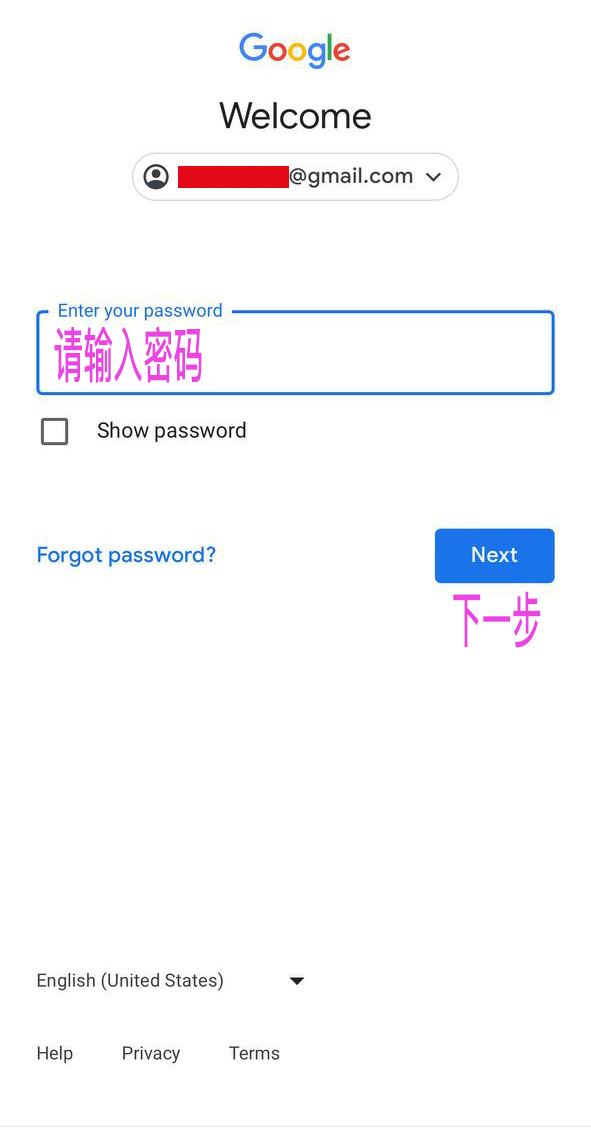
4、请选择“确认你的恢复邮箱”验证选项
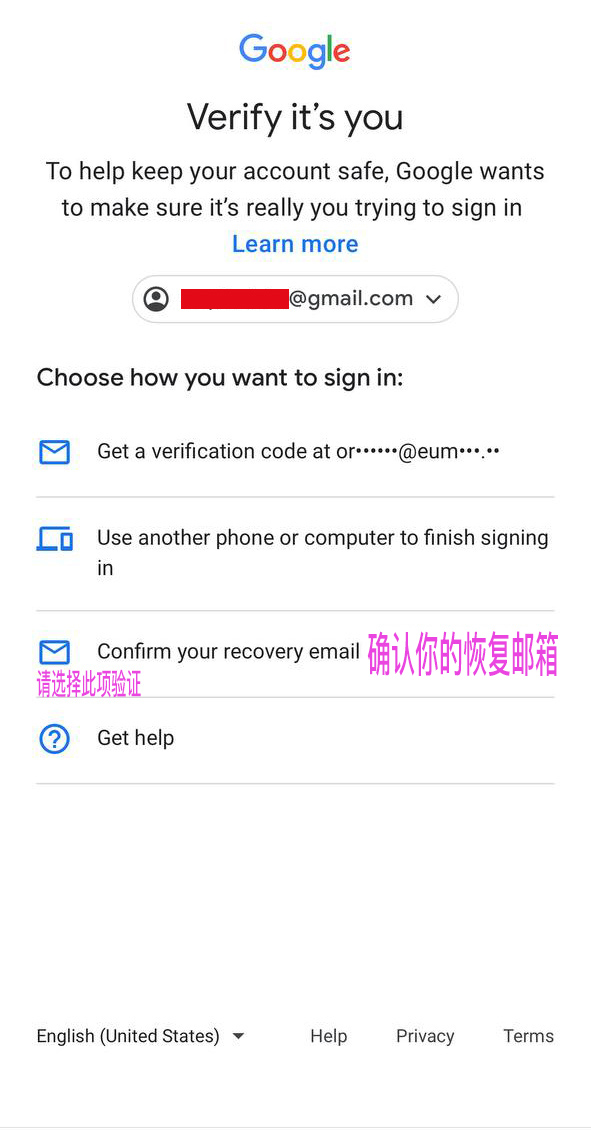
5、请输入你的恢复邮箱
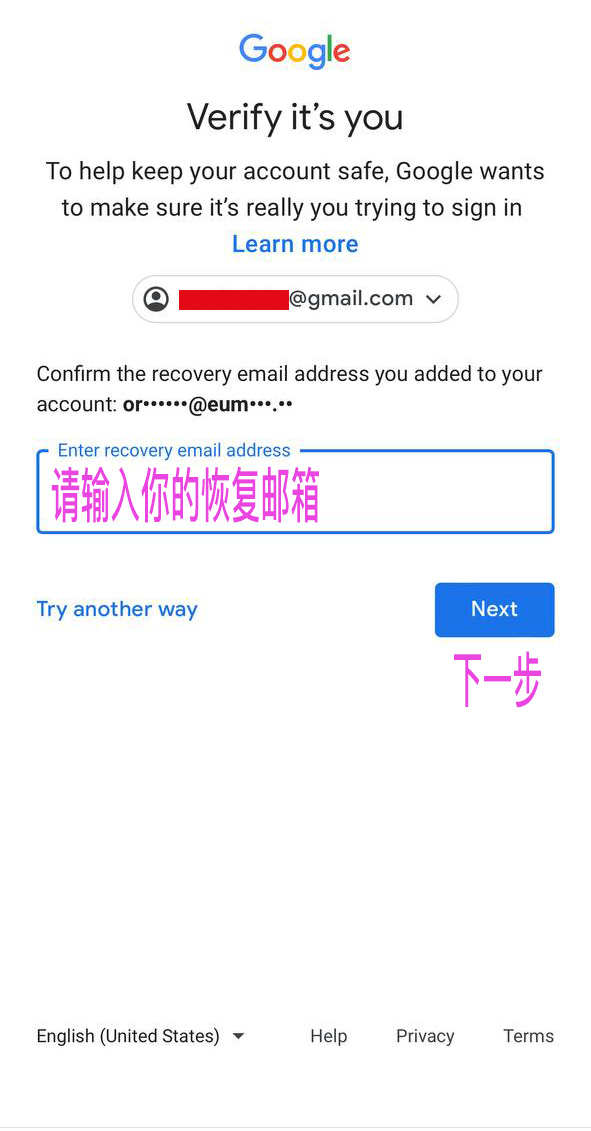
6、请打开设置
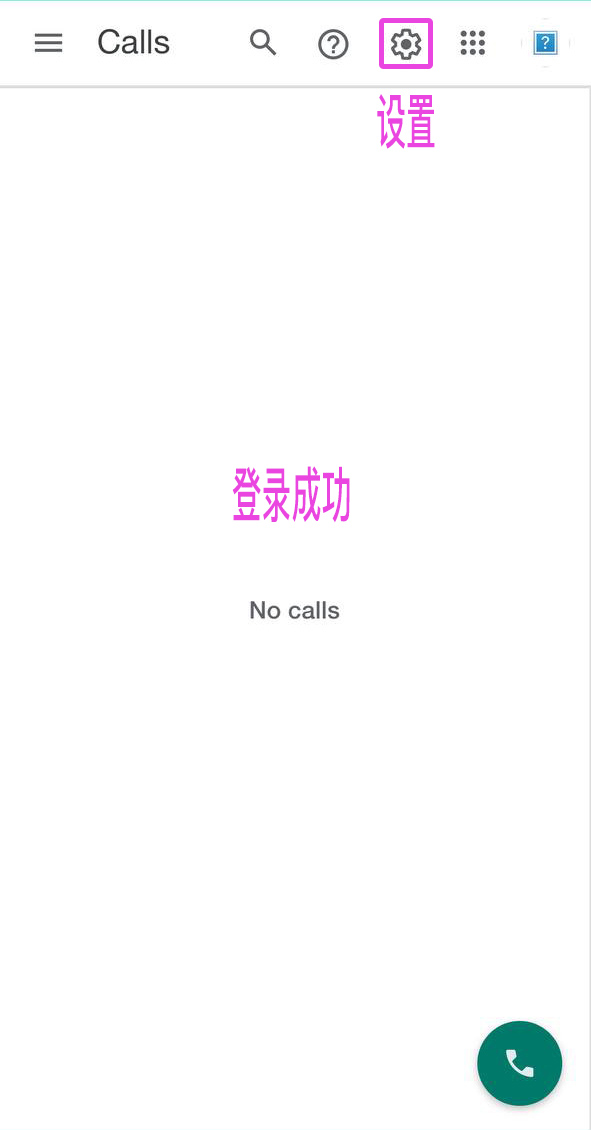
7、请点击转移号码
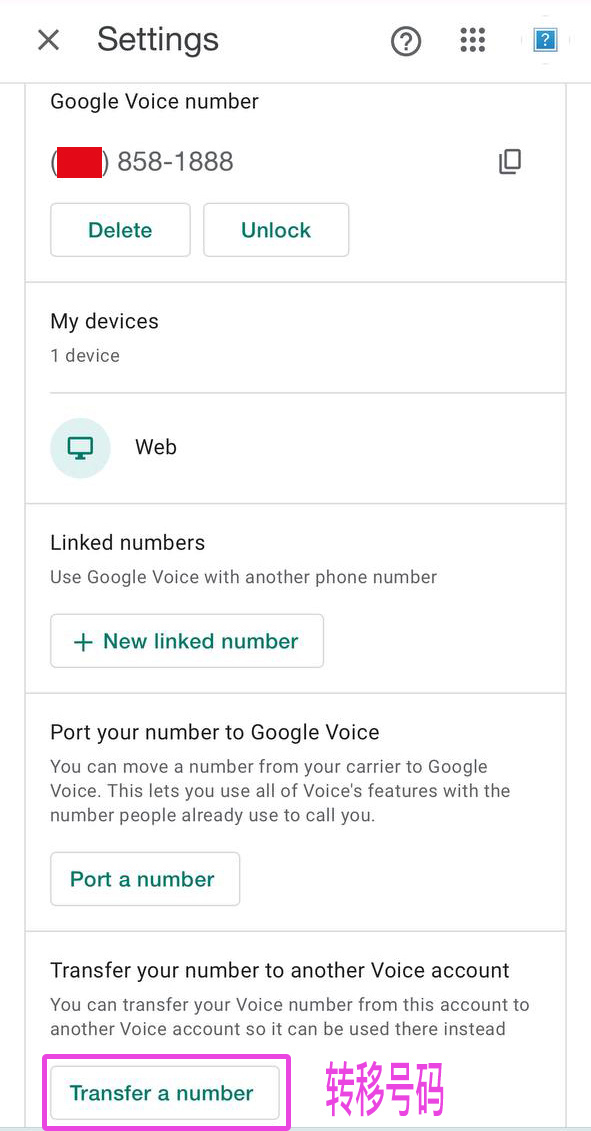
8、确认开始转移

9、请输入接收Gmail账号后,点击发送转移请求
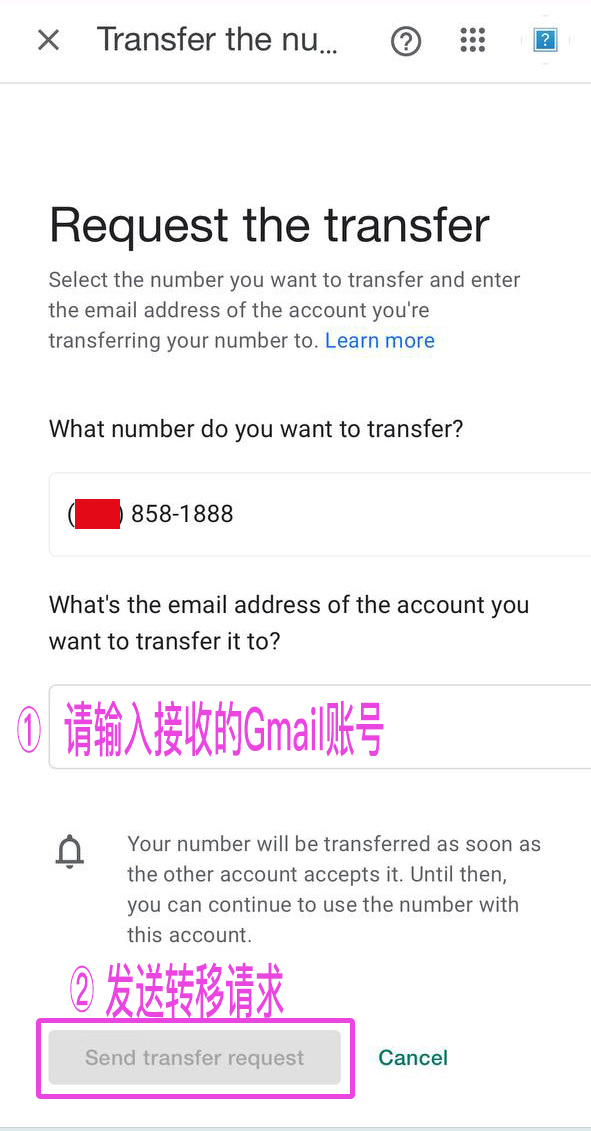
10、号码转移已发送
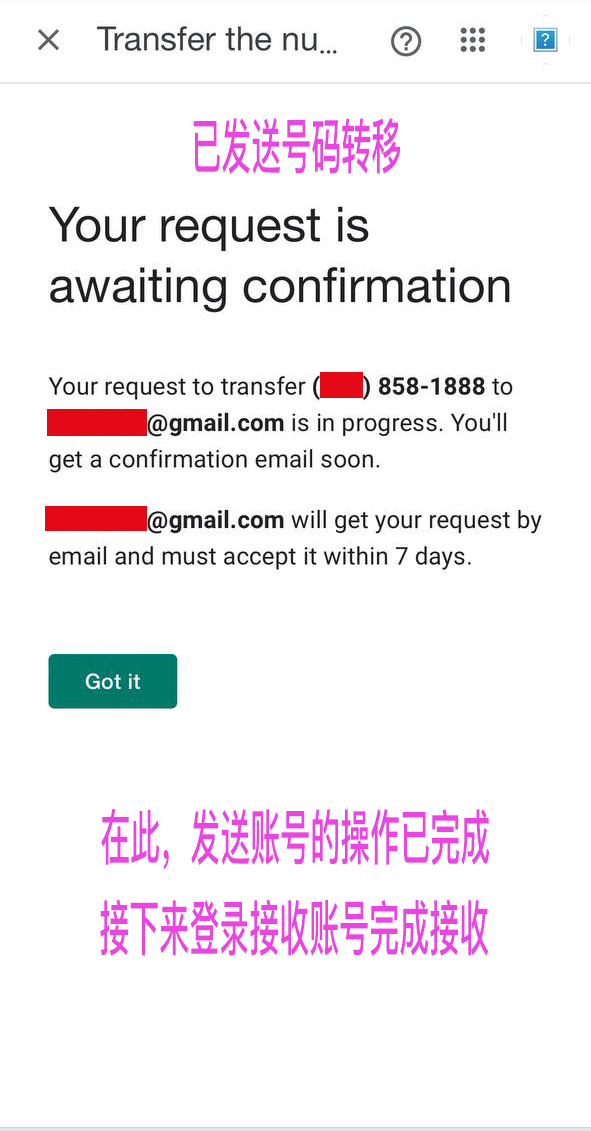
11、登录接收号码Gmail账号
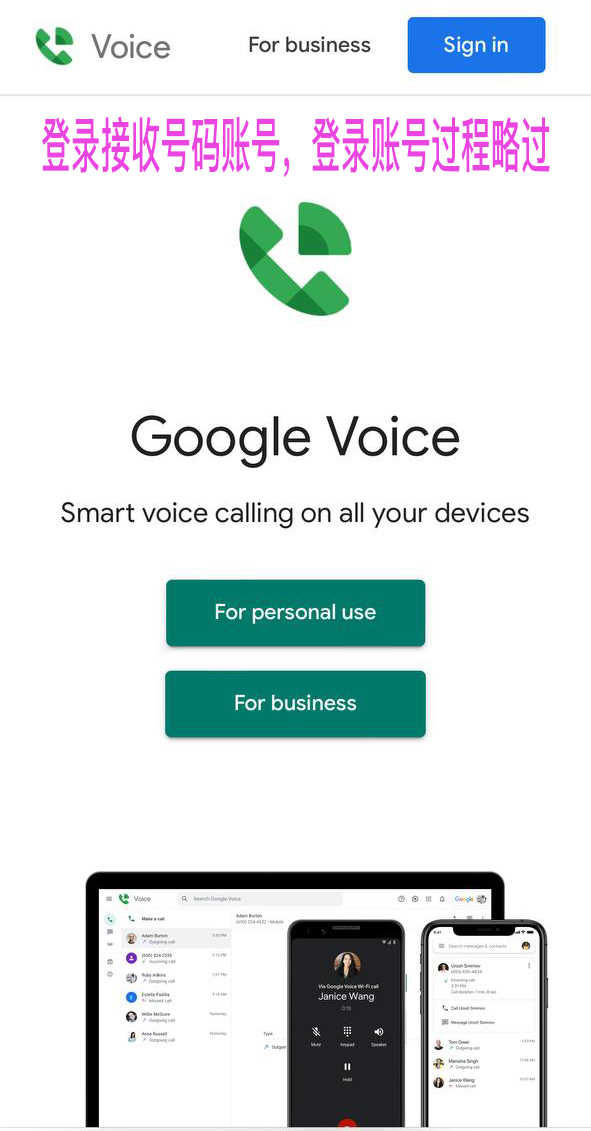
12、同意Google服务条款,激活Google Voice功能
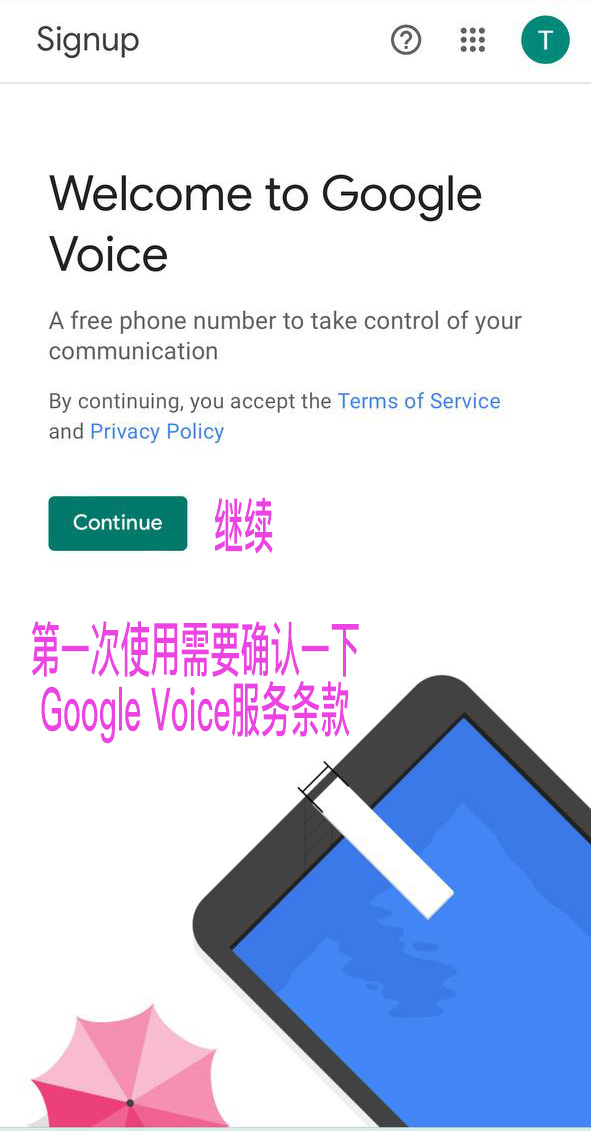
13、收到Google Voice号码转移信息,点击查看

14、未看到Google Voice号码转移信息,请选择跳过选号此项
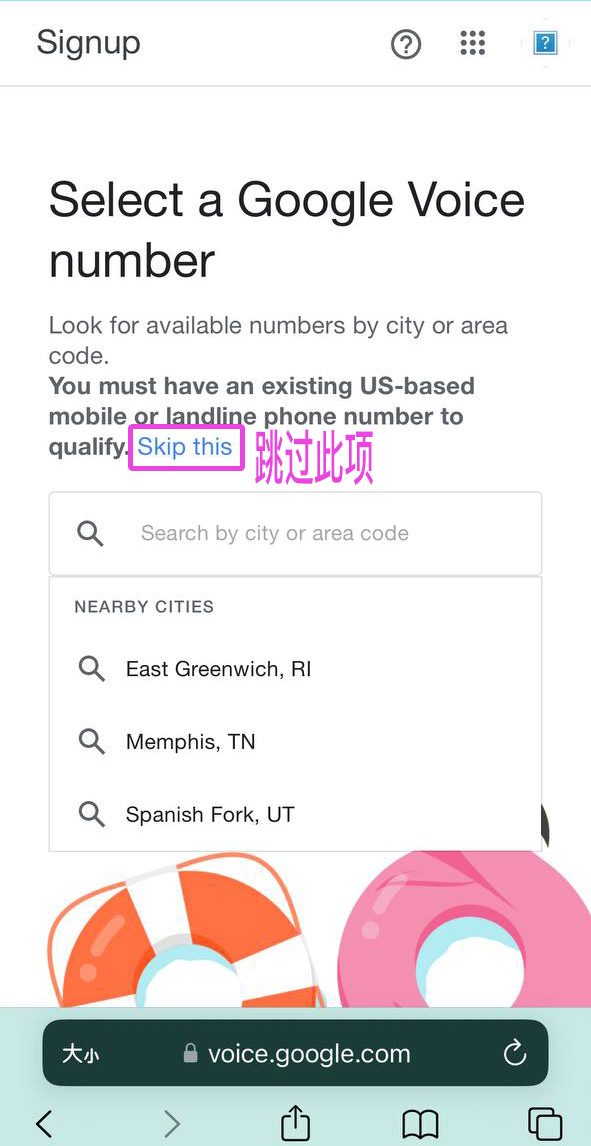
15、请打开设置
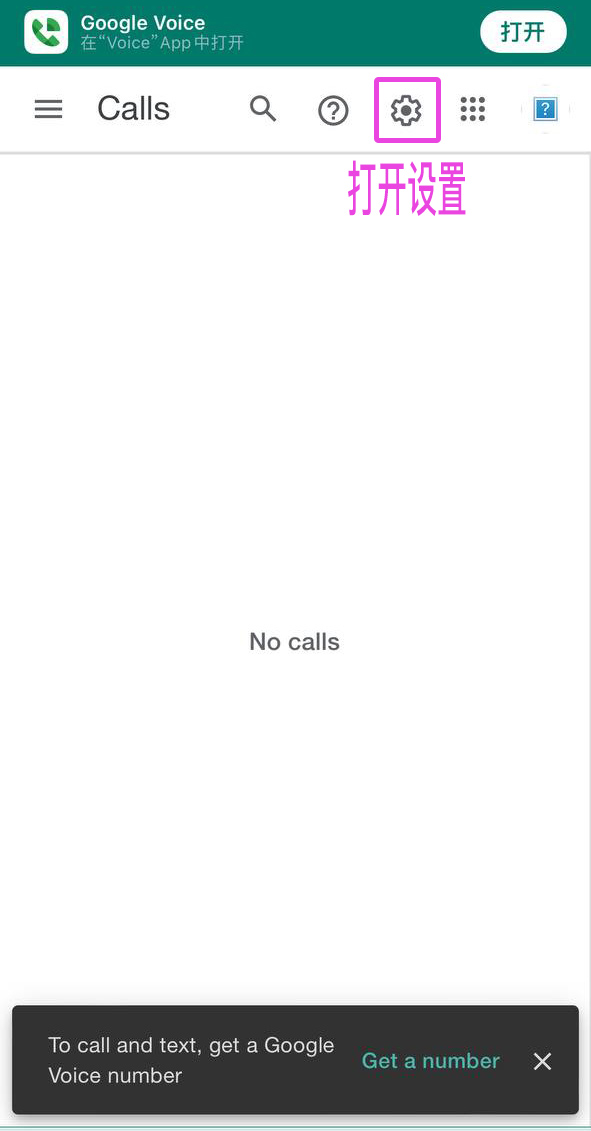
16、看到Google Voice号码转移信息,点击接收
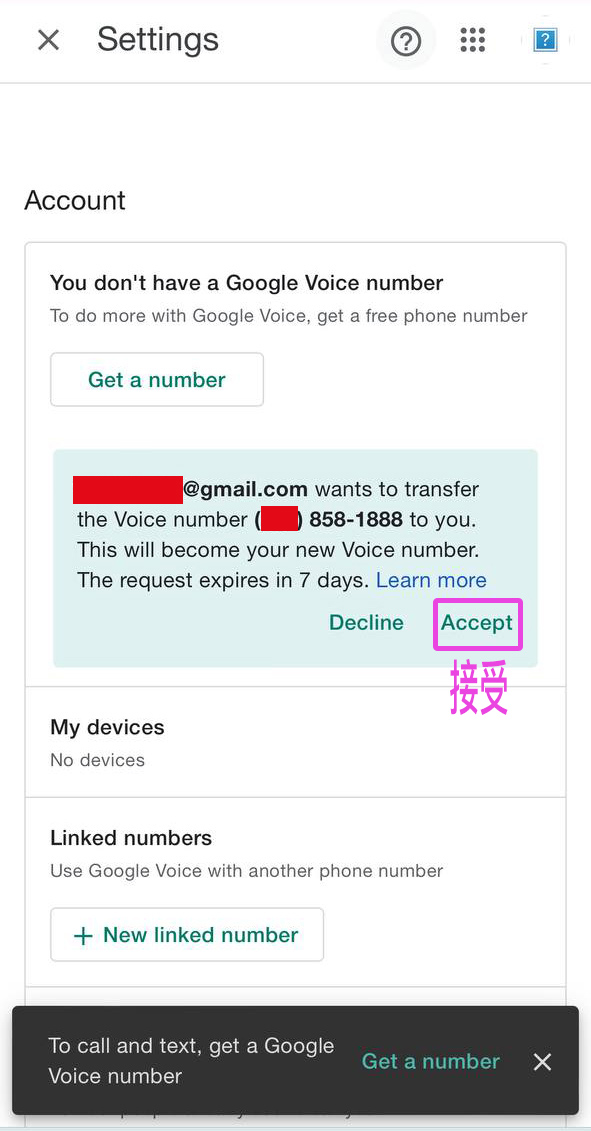
17、确认接收号码,点击接受
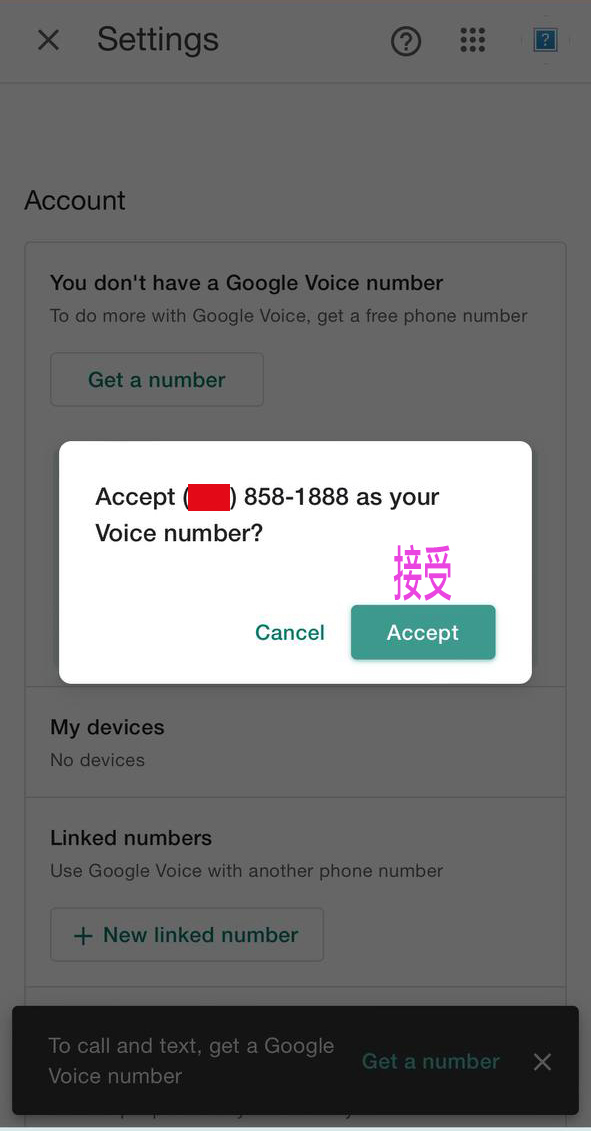
18、接收成功,打开设置,看到已接受的Google Voice号码
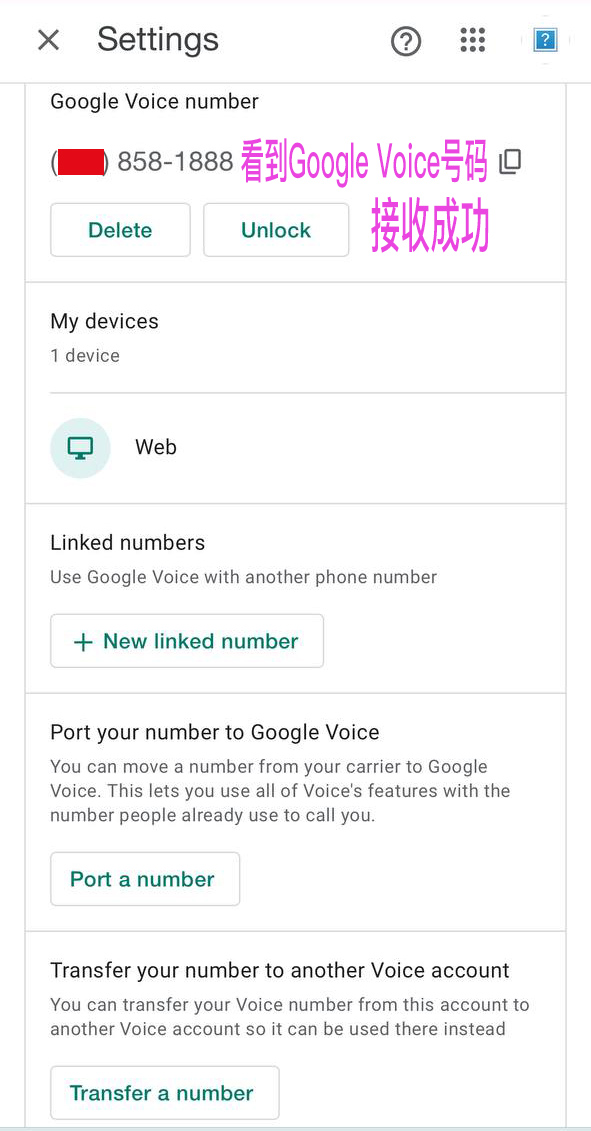
常见问题
1、登录:异常需要手机验证
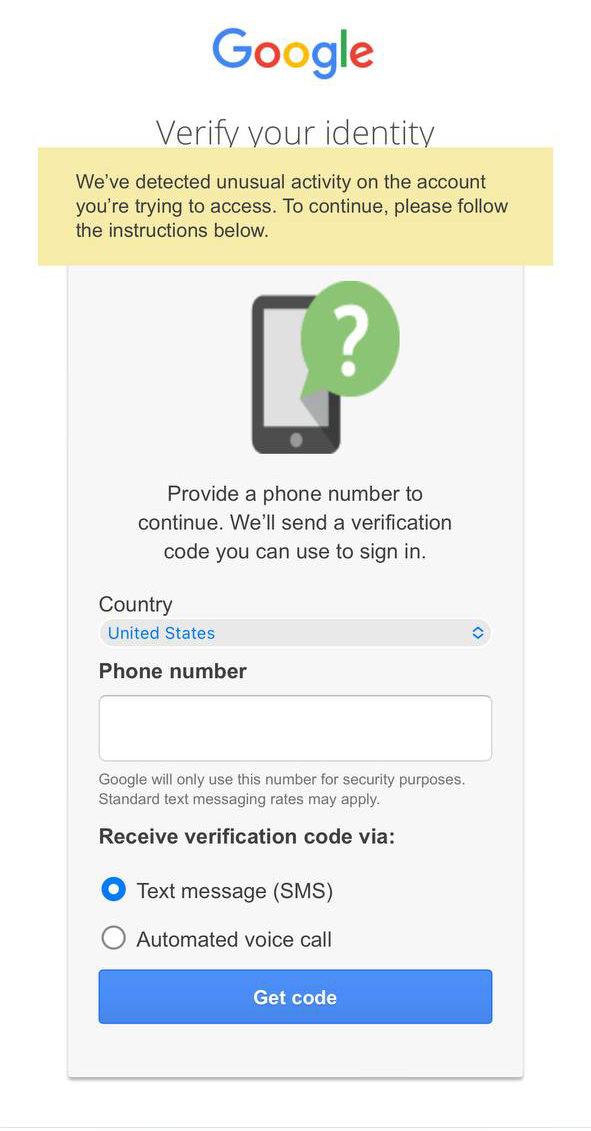
答:因为谷歌风控原因,账号需要手机验证后恢复
2、激活:提示该地区无法使用
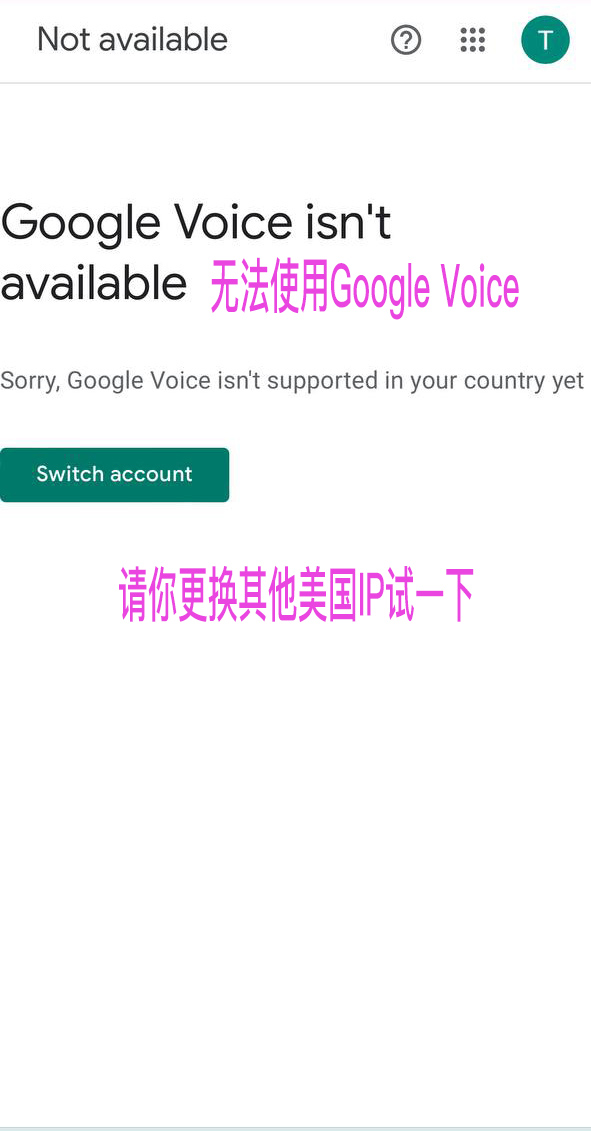
答:请更换其他干净的美国IP节点激活
3、接收:由于某些原因,无法转移